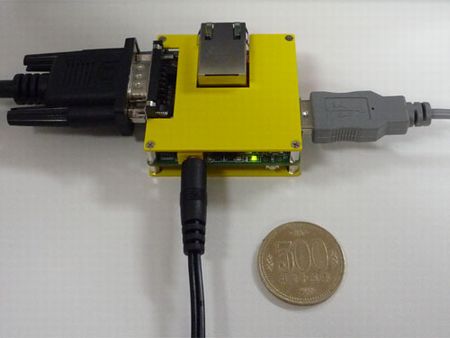How to Connect Compact LCD Monitor to Teamacaron
June 30th, 2010
Applied R&D Division, Personal Media Corporation
Teamacaron
The minimal computer for embedded devices, "Teamacaron" has a 15-pin D-sub VGA output, even though its package is small. You can connect a LCD monitor or a projector to Teamacaron with no sweat.
Compact Monitor
In this report, we use the compact analog LCD monitor, "plus one VGA LCD-8000V (by Century Corporation)". This 8-inch-sized monitor has a resolution of 800 x 600 pixels. The 15-pin D-sub VGA input is used for a video signal transmission. The USB port is used for a power supply. This monitor was priced at around 13000yen at electronics retail stores in Japan.
Connection
- 1.
- Connect the VGA terminal of LCD-8000V to the VGA terminal of Teamacaron by a 15-pin D-sub cable.
- 2.
- Connect the USB cable for a power supply of LCD-8000V to the USB terminal of Teamacaron, then connect the USB cable to the LCD-8000V.
- It is a recommended way of connection if you'd like to run your demonstration program on Teamacaron and LCD.
- Please use a USB hub when you connect a USB mouse or a USB keyboard to Teamacaron.
- 3.
- Connect the AC adaptor to Teamacaron.
(For a comparison purpose, a 500-yen coin is placed.)
Screenshot
Cover shot
- Home (Japanese)
- T-Engine Development Kit and...
- T-Engine Appliance